Originally posted by ajaya999
View Post
Hello Kumar,
Turion Video on explanation is Perfectly well done...if you read my first comment I said exactly that... PERFECT.
Turion Motor was a SIXTEEN POLES (P16) MY Razor Scooter like Warrensk...NOT Fifteen Poles like yours, there is a BIG difference there, since in my design on the 16 poles there is no "Pole Jumping"...in Your 15 Poles there IS Pole Jumping exactly at center between the Two Coils. Meaning exactly the way you wrote (15 to 11 and 2 to 6) and I displayed on previous Diagram...where Pole One is jumped or not "involved" in the two coil windings.
I believe you are confusing P1 with "Pole 1"...and that is NOT what we mean on all this designs...but P1=PAIR 1, PAIR 2=P2, etc,etc...However, if it works for you then use pole number also as a guide, but KEEP Pair Numbering Separate, as it could bring confusion...just wanted to make sure you understand what I mean.
Regards
Ufopolitics
 motors - one as generator and one as motor. Making the stator, rotor everything at the workshop.
motors - one as generator and one as motor. Making the stator, rotor everything at the workshop. . So it must be what you call the dialer. The old manual, calls it a reactor. I'm gonna play with it over the next few days, see what I can use it for.
. So it must be what you call the dialer. The old manual, calls it a reactor. I'm gonna play with it over the next few days, see what I can use it for.
 which varied according to the ambient temperature so I measures each coil and they measured 7 ohms and the DMM measured 4 Ohms so in fact each coil was only really 3 Ohms As I was unwinding the motor I found that I had not wound exactly the number of turns on each Pole so I used a counter on the 1000w motor So I am waiting for some finer wire to rewind these 2 motors.
which varied according to the ambient temperature so I measures each coil and they measured 7 ohms and the DMM measured 4 Ohms so in fact each coil was only really 3 Ohms As I was unwinding the motor I found that I had not wound exactly the number of turns on each Pole so I used a counter on the 1000w motor So I am waiting for some finer wire to rewind these 2 motors. 



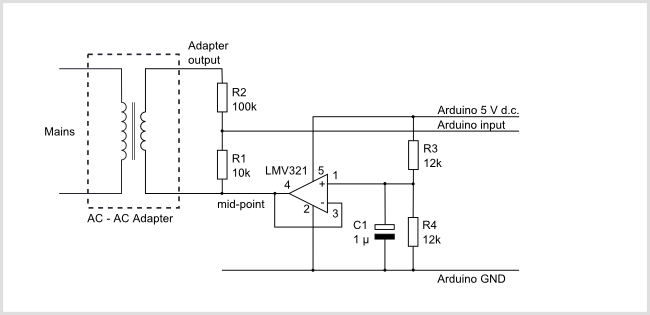







Leave a comment: